Checklists
Stop Losing Evidence. Start Catching Issues Early.
Your site teams shouldn't be redoing paperwork at the end of the day—or worse, weeks later. CONQA's digital checklists let them capture quality evidence the moment it matters, so nothing gets missed, forgotten, or disputed.
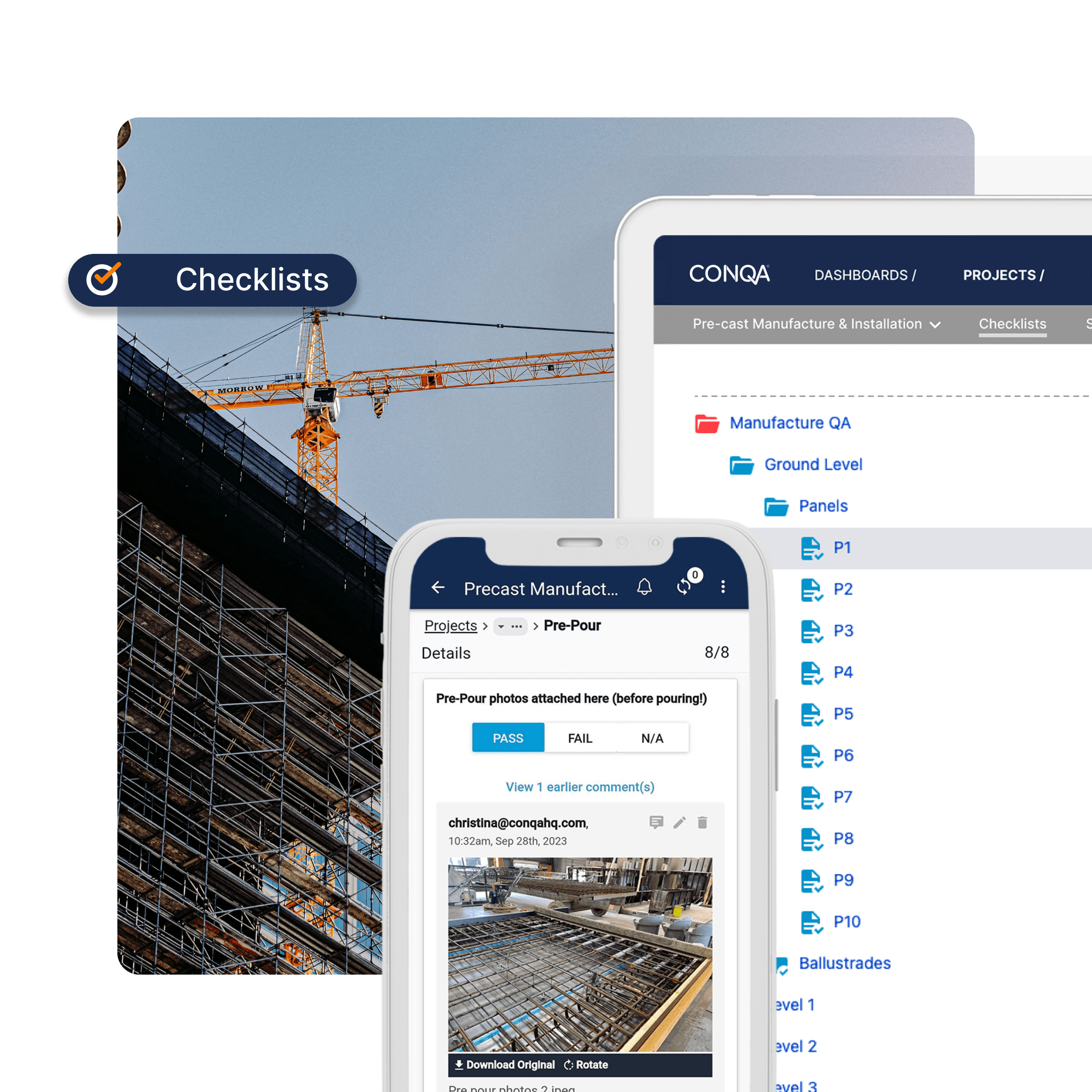
Why site teams actually use CONQA
Dead simple on mobile
Your crew doesn't need training. Open the app, complete the checklist, done. No complicated menus. No friction.
Photos lock to the right spot automatically
Take a photo onsite and it attaches to the correct checkpoint instantly. No more hunting through camera rolls or mismatched evidence later.
Works offline, syncs when you're back
No signal? No problem. Complete checklists anywhere, anytime. Everything syncs when you're connected again.
Build templates once, use them forever
Create and update unlimited checklist templates. Simple or detailed with custom data fields. Roll them out across every site.
Turn your Data into insights
Don't just collect evidence... use it! Leverage your checklist data to spot patterns, identify repeat issues, and prove trends to clients.
Track what matters: Project completion, inspection rates, recurring defects, and team performance.
The Bottom Line
Checklists that actually get completed → Evidence captured in real time → Issues caught early → Rework avoided.
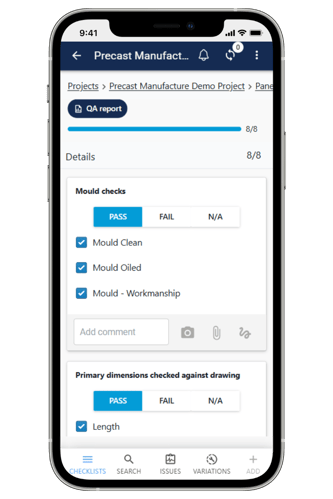
Frequently asked questions?
What is a Checklist Template?
A Checklist Template, or resource, is the structure of a checklist you can add to your projects, creating a checklist instance you can record data against. This is where you set what checkpoints and other components are included in each checklist. Checklist Templates can be as simple or complex as you need.
How many Checklist Templates can I have in CONQA?
There is no limit on the number of Templates.
Can I add Checklist while onsite?
Yes, you can add additional Checklists outside of the pre-built structures to your CONQA project.
Can you delete Checklists and Folders in CONQA?
You can delete full folders, or individual Checklists within a Folder from your app, anytime anywhere.
Can I rename Folders and/or Checklists?
Keep your QA records up-to-date with CONQA, simply head to your app from phone, tablet or computer and navigate to the relevant Checklist you need to rename - from there, it's easy!
CONQA 30-Day FREE Trial
See how CONQA can help you simplify the way inspections are completed by digitising your Checklist, optimising your approval process and building QA reports.
