Reporting
Create accurate reports to produce evidence on progress claims
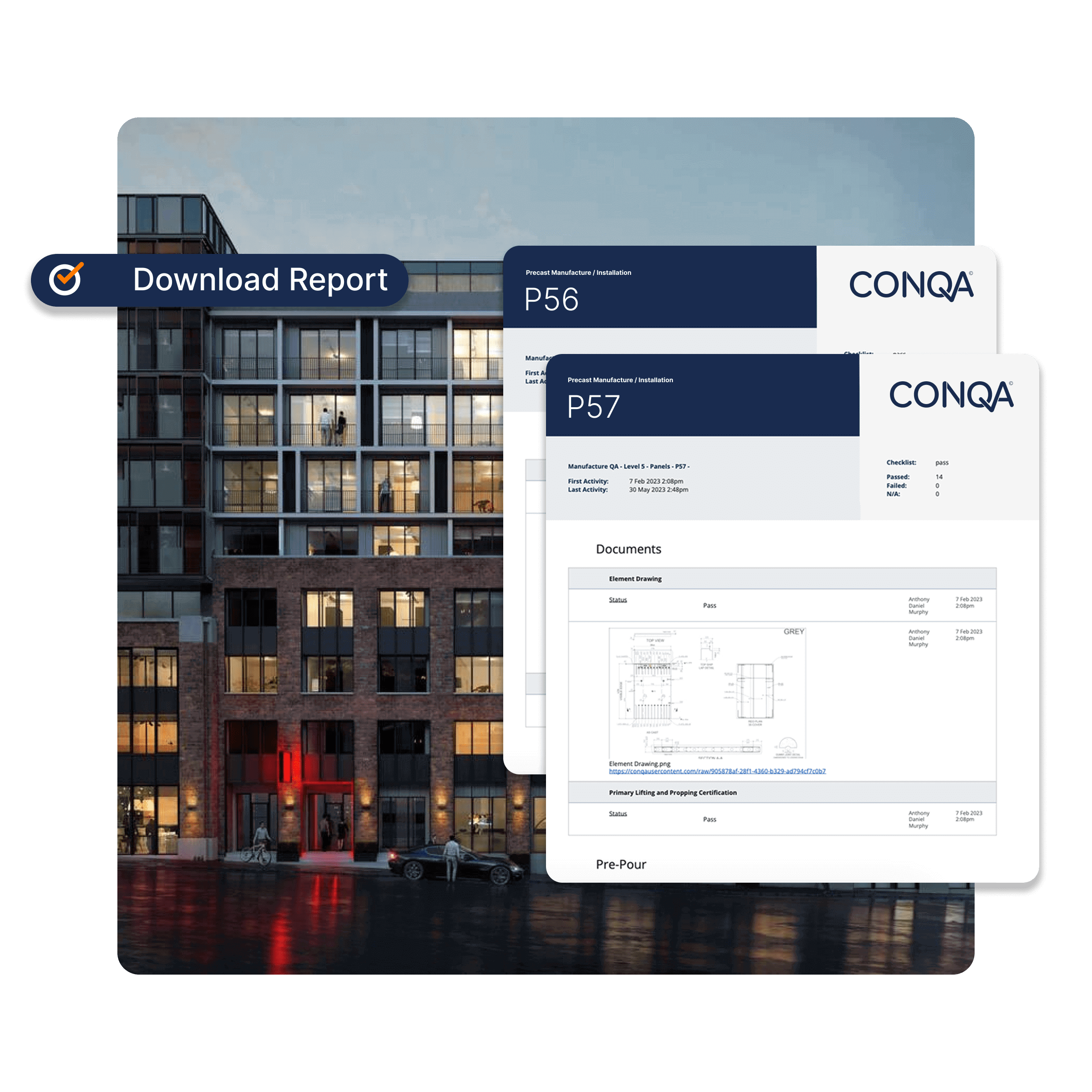
Eliminate conflicting records
Single source of truth
Generate reports in PDF format that can be emailed to key stakeholders
Create efficiencies
Create QA Reports based on specific Checklists or entire projects
Mitigate risk
Evidence of compliance in the palm of your hand
.png?width=291&height=400&name=iPad%20-%20QA%20Report%20-%20Carpentry%20(1).png)
Send reports with a click
Generate comprehensive QA Reports to show evidence of your work and send off with just a click. Reports will include hi-res images and attached files, with time-stamped proof of your work.
Produce evidence on progress claims
Share progress quickly
QA Reports are downloadable PDF reports that give you a detailed overview of your project.
Build what you need
Choose from either a QA report, Failed Checkpoint Report or QA with History report to showcase the information you require.
Keep it professional
Attach a custom cover sheet to your report for a personalised and professional touch.
Find reports with ease
Use the Report Centre to find a QA Report location, the date it was generated, the type of report, view and generate a shareable link.
Frequently asked questions?
Where can I send QA Reports from?
CONQA let's you send QA reports from both the desktop and mobile app.
Do I need a CONQA account to view reports?
No, anyone can view these.
What types of reports are there?
What level of detail can I find in QA Reports?
Reports include hyperlinks to find information you need quickly and high definition photos that can be zoomed in on to view further detail.
CONQA 30-Day FREE Trial
Get started with the one tool you need to prove progress onsite. Built for site teams and back office, CONQA makes it easy to capture evidence, track progress onsite, and report accurately. Let CONQA take care of the paperwork, so you can focus on running your team.
