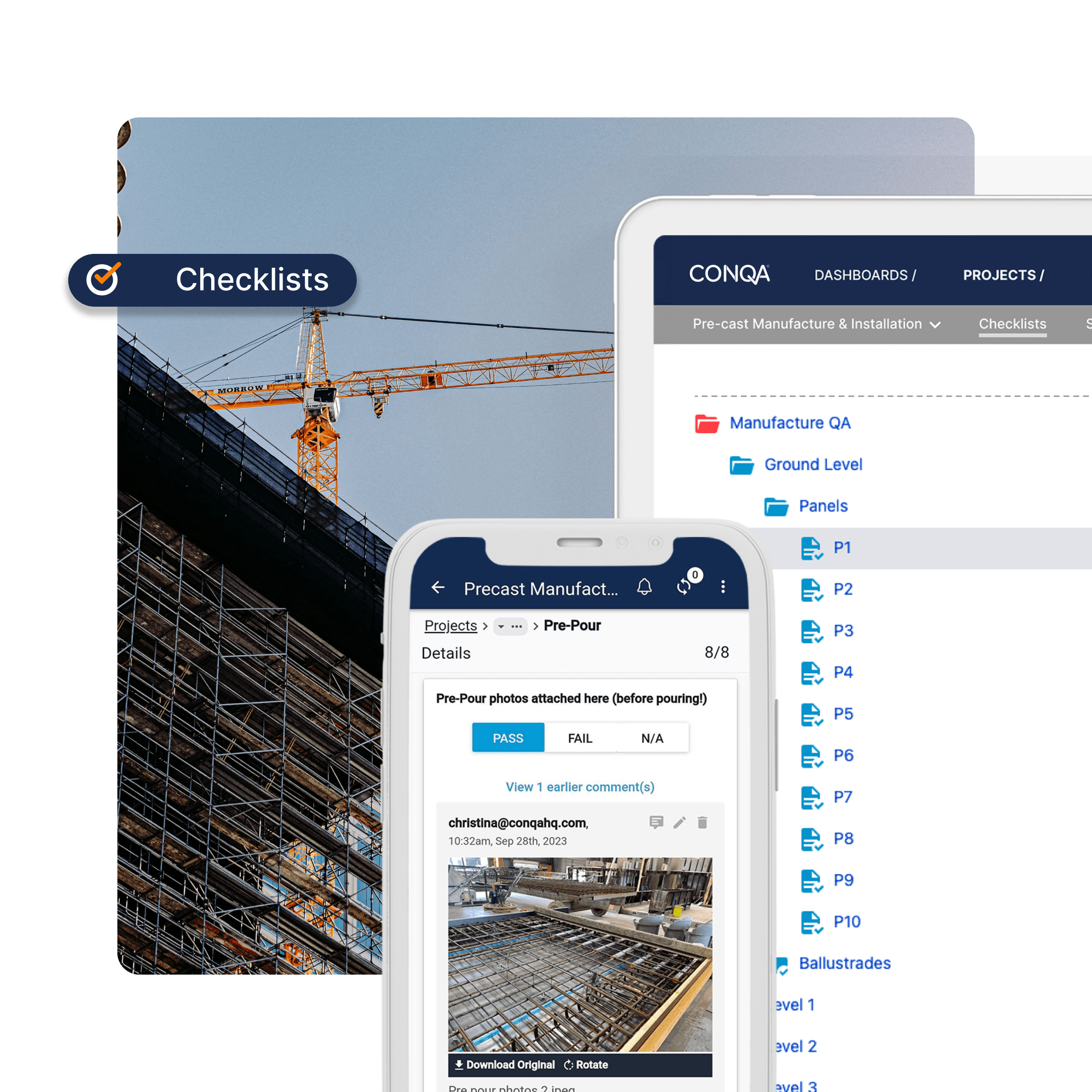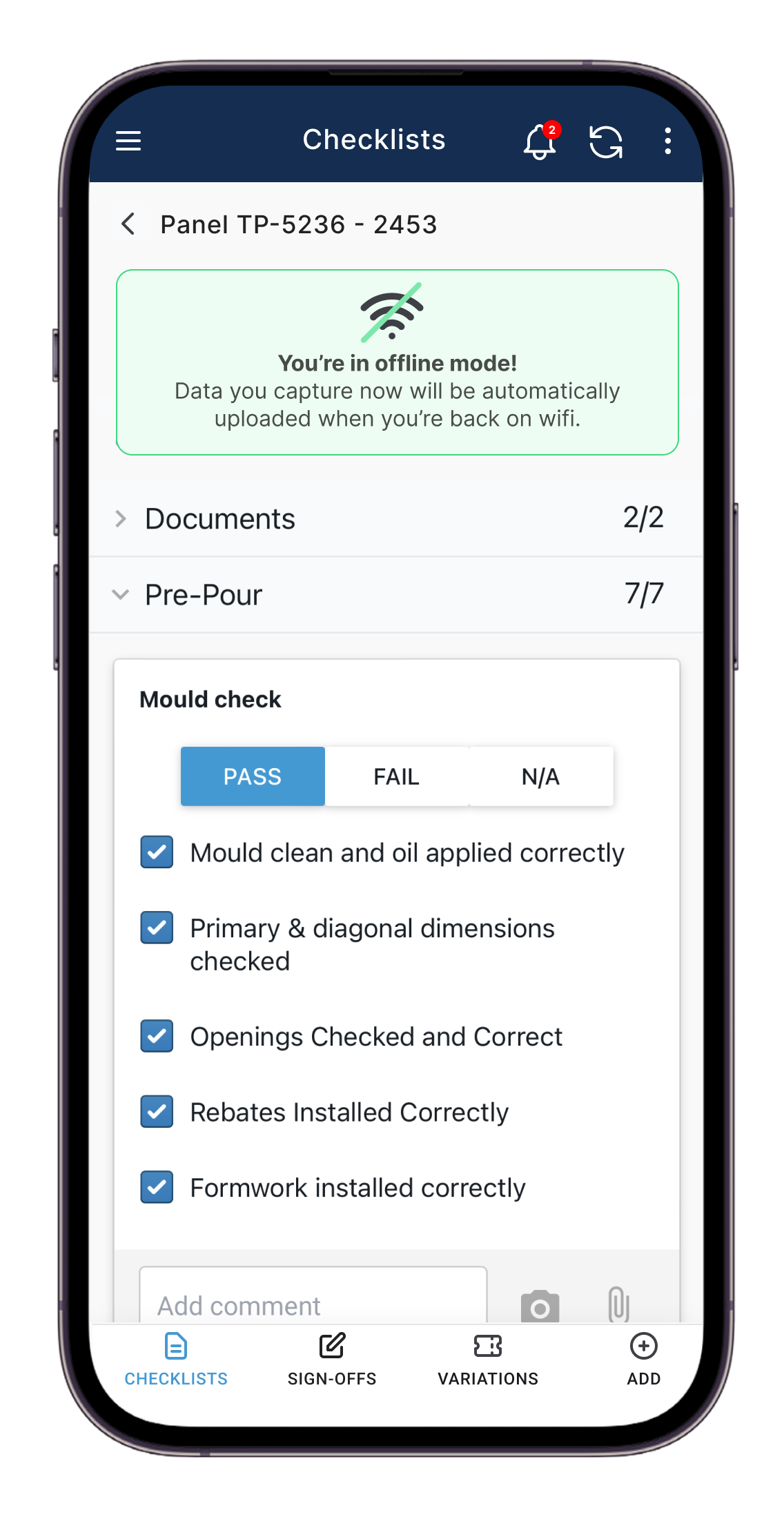.png)
BLOG
From reactive to predictive:
READ
From reactive to predictive:
The future of QA
GUEST BLOG
Sansom:
READ
Sansom:
Seismic joints & the importance of proper QA
BLOG
READ
Rethinking Precast QA & QC
BLOG
READ
The hidden labour cost of pen & paper
BLOG
READ
How leading infrastructure contractors eliminate QA delays
BLOG
READ
Infrastructure KPIs you should already be tracking
NEW FEATURE
READ
Issues: Real-time defect management
WEBINAR RECORDING
WATCH NOW
Insights from Sansom's digital journey
BLOG
LEARN MORE
How to Quality Assurance Software: Speciality Contractors guide to efficiency and profitability
BLOG
READ
Simplifying construction ITPs
BLOG
READ
1O Years of CONQA
Reflecting on a decade of growth & innovation.
BLOG
READ NOW
Wilson Plumbing boosts construction Quality with digital tools
WEBINAR RECORDING
WATCH NOW
Transforming Downer's Digital Journey
BLOG
7 reasons why construction teams should use Quality Assurance ITPs and Checklists
GET FREE ITP CHECKLIST
7 reasons why construction teams should use Quality Assurance ITPs and Checklists
BLOG
READ
QA vs. QC: What's the difference in construction?
BLOG
READ NOW
The fundamentals of Quality Assurance (QA) and it's impact on organisational performance
NEWS
READ
Remote control: The future of building consent inspections in New Zealand
INFOGRAPHIC
READ
How to manage quality assurance in infrastructure projects
WEBINAR RECORDING
WATCH NOW
QA: Build a solid foundation for success
BLOG
READ
QA Speed = faster payments, better closeout
BLOG
READ
Top 5 mistakes made by civil contractors
BLOG
READ
From blind spots to full visibility: a council's QA blueprint
BLOG
READ
Prevent backlogs: QA that helps keep you on schedule
BLOG
READ
Tech Fatigue
GUEST BLOG
National Precast:
READ
National Precast:
Reshaping the Future
BLOG
READ
FCON 25: the Productivity problem in the construction industry
BLOG
READ
Top 5 Construction QA trends in 2025
BLOG
READ
How Downer enhance construction Quality Assurance with CONQA
BLOG
READ NOW
Russell Gordon Contracting improve construction Quality using digital solutions
BLOG
READ
The heart of Quality Assurance in Santa's Workshop
WEBINAR RECORDING
WATCH NOW
How Heyday Group unlocked the power of digital quality assurance
BLOG
READ NOW
Construction site efficiency: Mastering digital Checklists
GUEST BLOG
How to master QA processes
READ
How to master QA processes
plus the #1 thing to avoid!
WEBINAR RECORDING
WATCH NOW
Fulton Hogan transform their QA
PRODUCT FEATURE
READ
Capture evidence anywhere with CONQA offline mode
BLOG
READ
How QA software is built and why you need it
BLOG
READ
How to handle construction errors
CONQA 30-Day FREE Trial
Get started with the one tool you need to prove progress onsite. Built for site teams and back office, CONQA makes it easy to capture evidence, track progress onsite, and report accurately. Let CONQA take care of the paperwork, so you can focus on running your team.
.png)

.png)
.png)
.png)








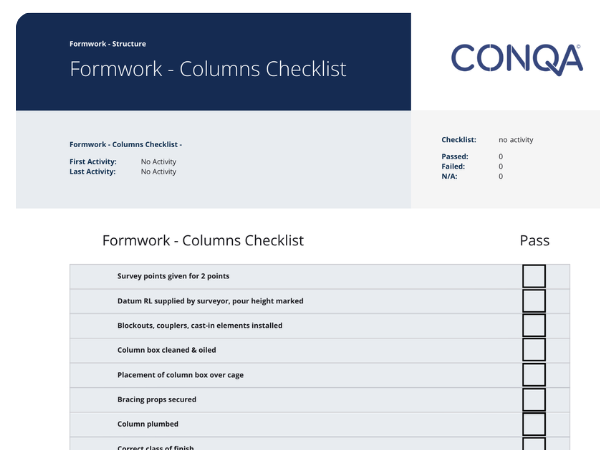




.png)
.png)
.png)
.png)


.png)





.png)